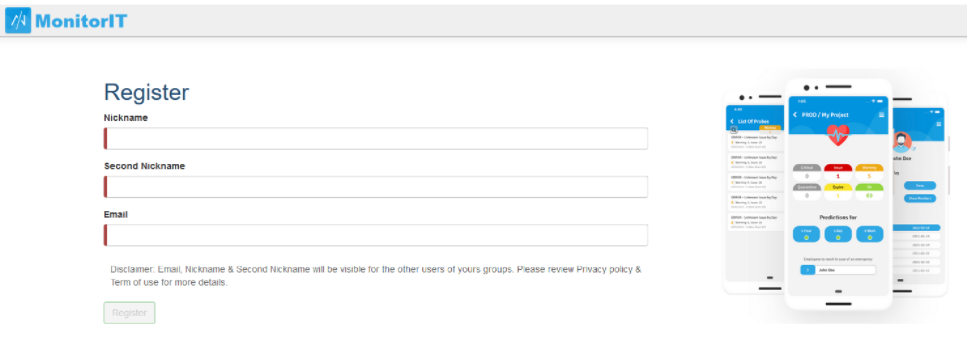How to use MonitorIT Mobile Application
1. Download and install
Download the application on App store or Play store and install it.
2. Register
Click on Login button, then enter your Nickname, Secondary Nickname and Email then submit your form. You will receive a confirmation email with a security code in the following minutes.
Enter your security code to finalize your registration.
3. Ready to use
You can start monitoring your website:
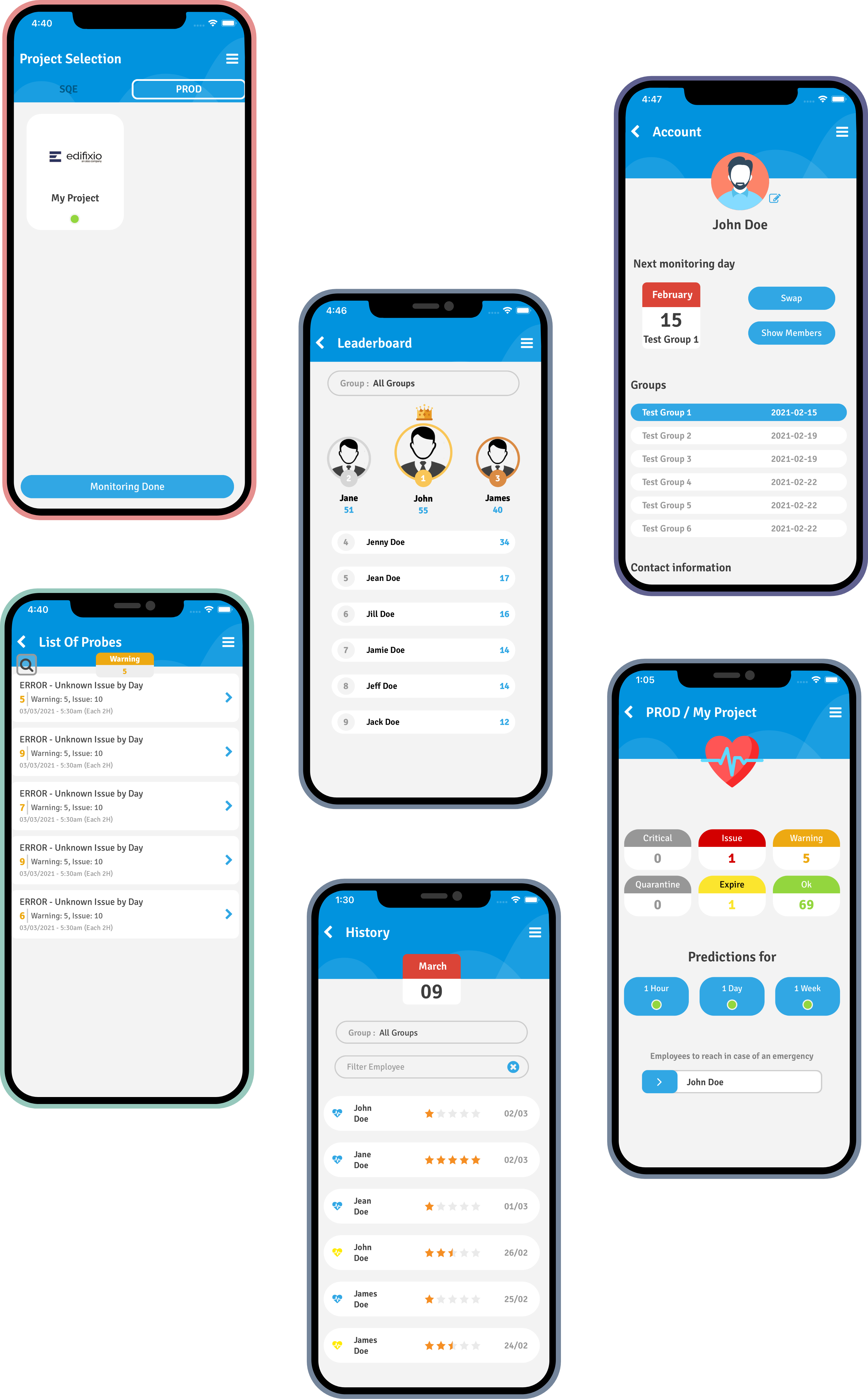
How to plug a website
2. Create a new project
2.1. Click on create a new Project
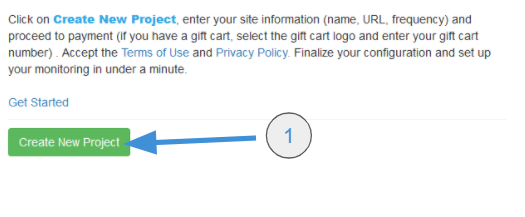
2.2. Select "Plug your website" and confirm
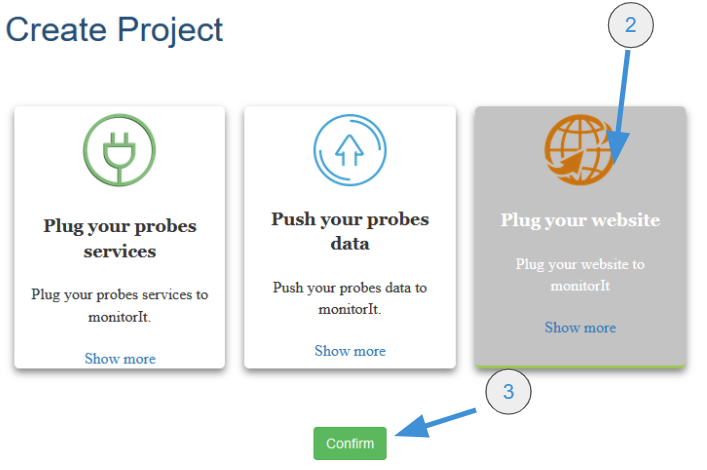
2.3. Populate your website information and proceed to payment
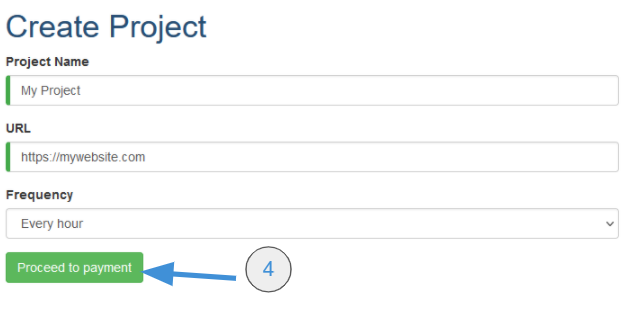
2.4. Finalize your website configuration and submit
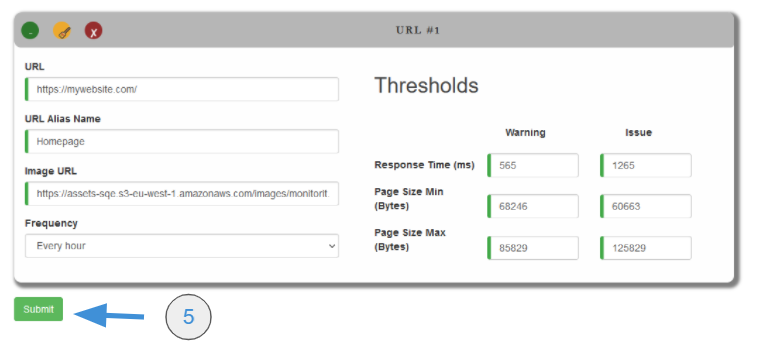
How to push your probes
2. Create a new project
2.1. Click on create a new Project
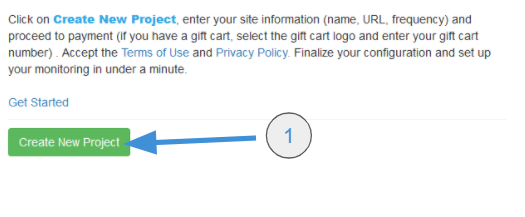
2.2. Select "Push your probes data", select a group, add a project name & the url of your project's logo and confirm
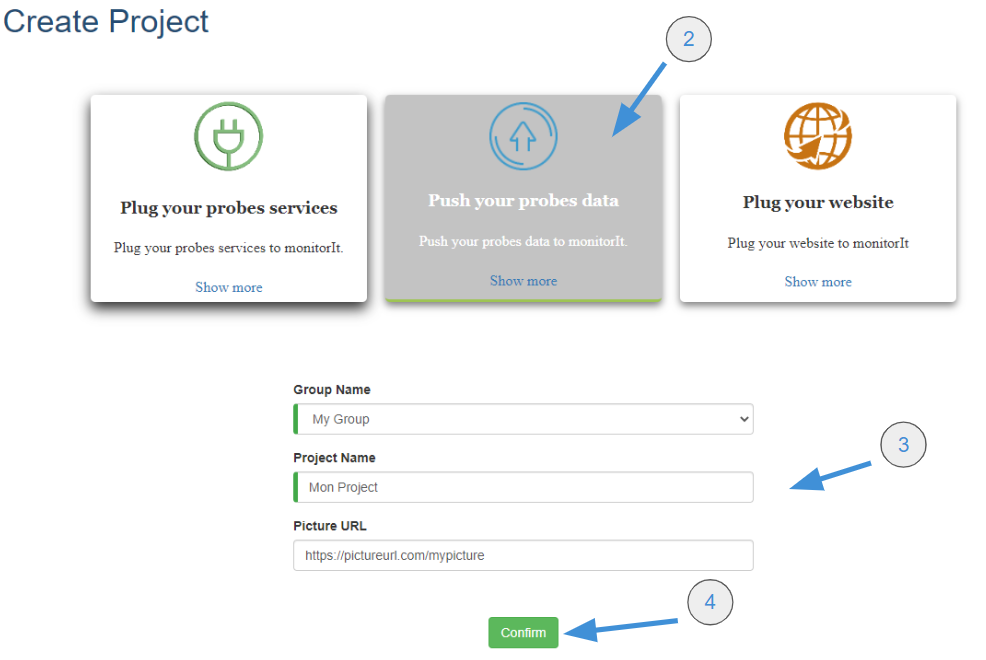
2.3. Populate your website information, add all the probes you need and confirm
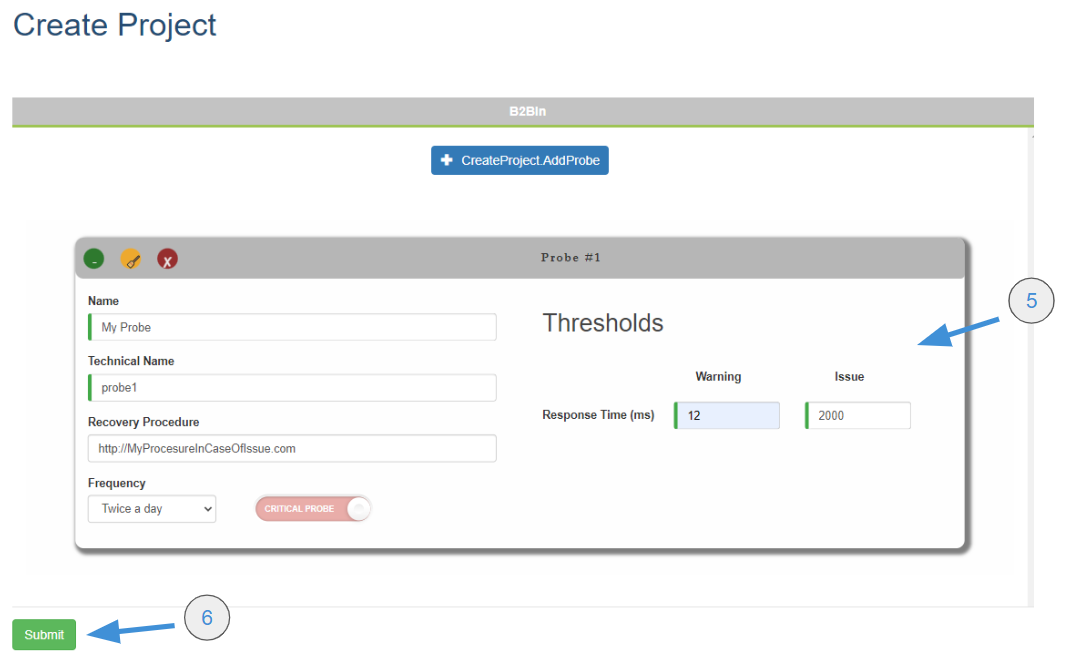
2.4. Configure your probes' service in order to push your probes' details on Monitorit
If you need more information on the MonitorIT service to call, have a look to the swagger.